Create your first organization
Learn how to create and manage organizations.
Prerequisites
To create an organization, you must have a Buildel account. If you don't have one, you can sign up here.
How to create an organization?
After registering, you'll be directed to a page where you can set up your first organization. Simply enter the organization's name and click submit.
Following this step, you'll land on the Buildel app's homepage, where you can start creating new workflows. But first, let's dive a bit deeper into organizations.
How to manage organization?
By clicking the settings link on the left, you'll access the settings page, specifically landing on the organization settings. Here, you have basic options like changing the organization name you initially set. Additionally, you have the option to invite others to join your organization.
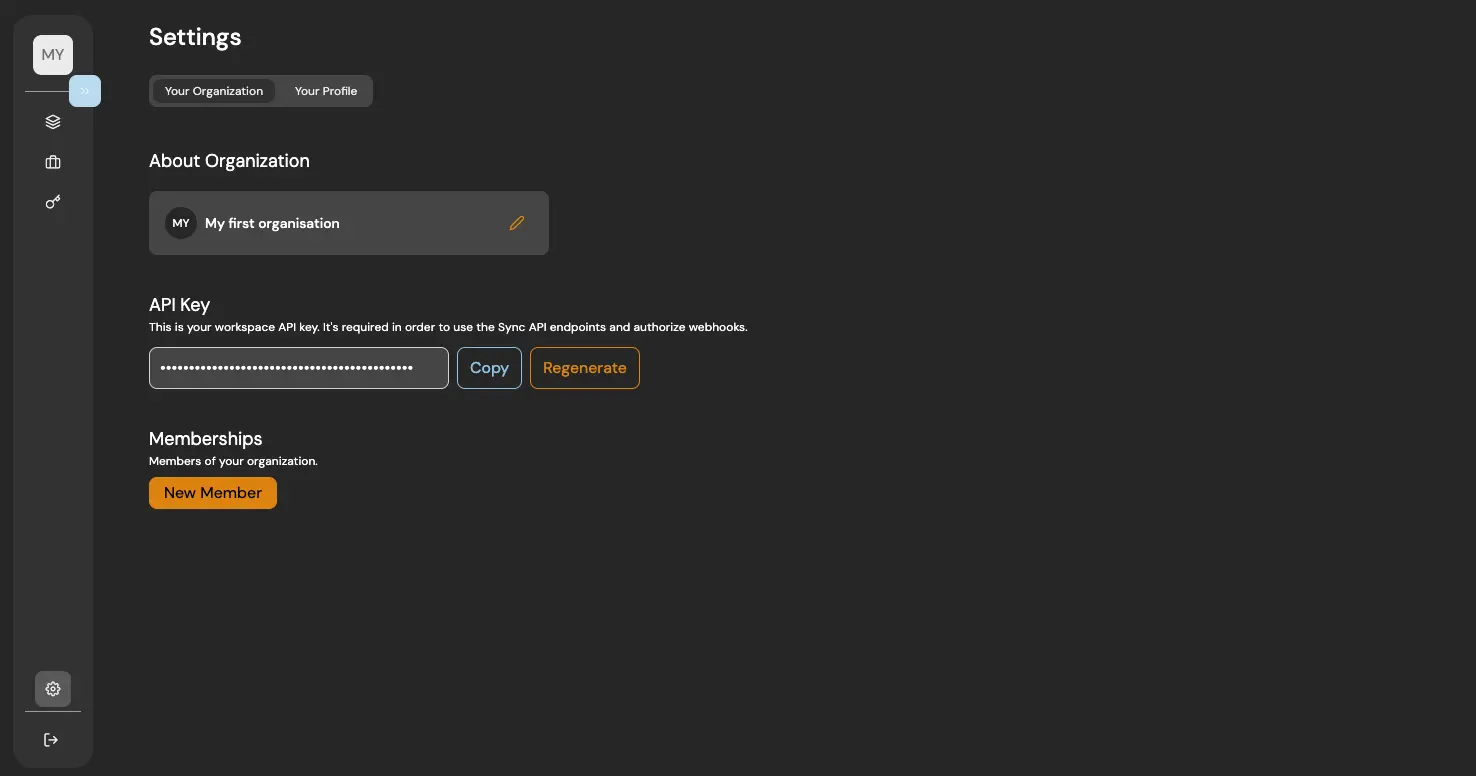
An important feature on this page is the organization's API Key, which you'll need whenever you integrate Buildel workflows into your applications. Each organization is assigned a unique API Key. You also have the option to regenerate it at any time.
Remember, organization API Keys should never be used on the client side!