Memories
Adding a memory
To add a new memory, click the Add new memory file button and upload the file.
It may take a while to process the file depending on its size.
warning
Do not refresh or close the app during the upload. Once the file is processed, the memory will be added to the collection.
Now you can view the chunked files content by clicking on the uploaded memory.
Searching memories
You can perform a vector search on the memories by clicking the Ask a question button.
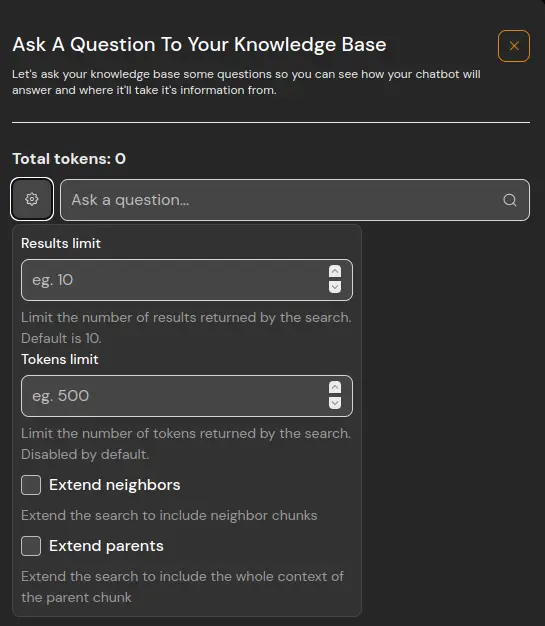
You can configure the search with:
- Results limit
- Tokens limit
- Extend neighbors
- Extend parents