Website Chatbot
The Website Chatbot allows seamless integration of Buildel’s into your website. It enables users to interact with Buildel, providing responses based on predefined workflows.
Configuration Guide
Select Inputs and Outputs
Define the chatbot’s expected inputs and outputs, ensuring correct data flow.
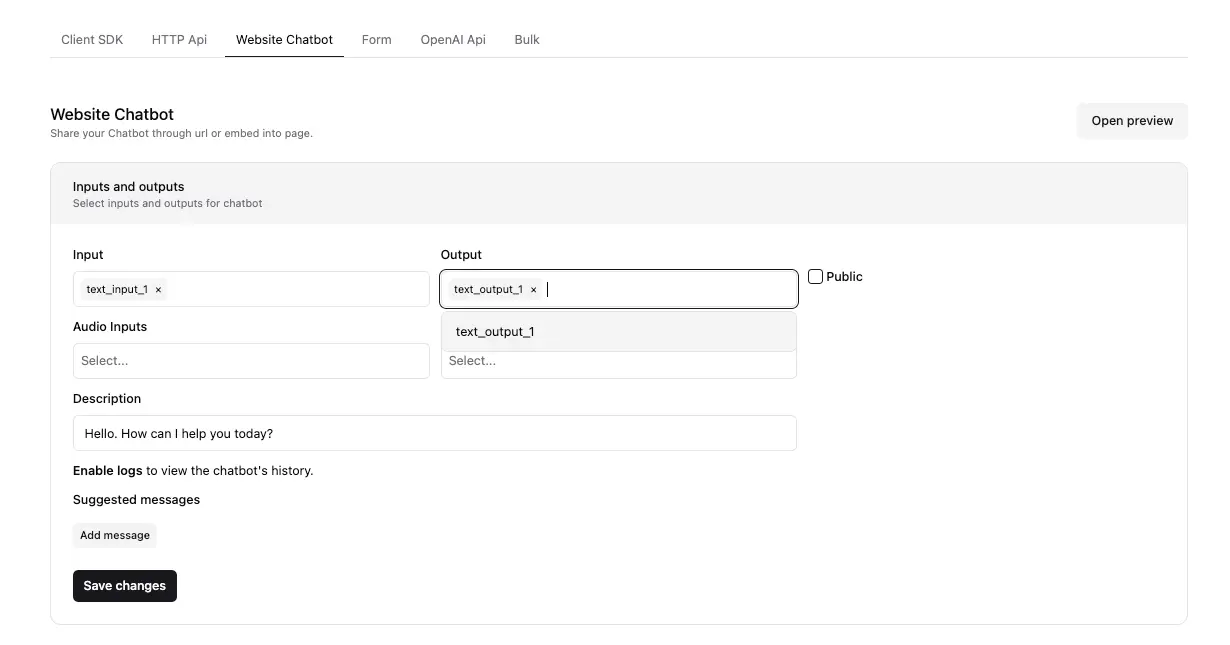
Set Description
Add a welcome or guiding message to enhance user experience.
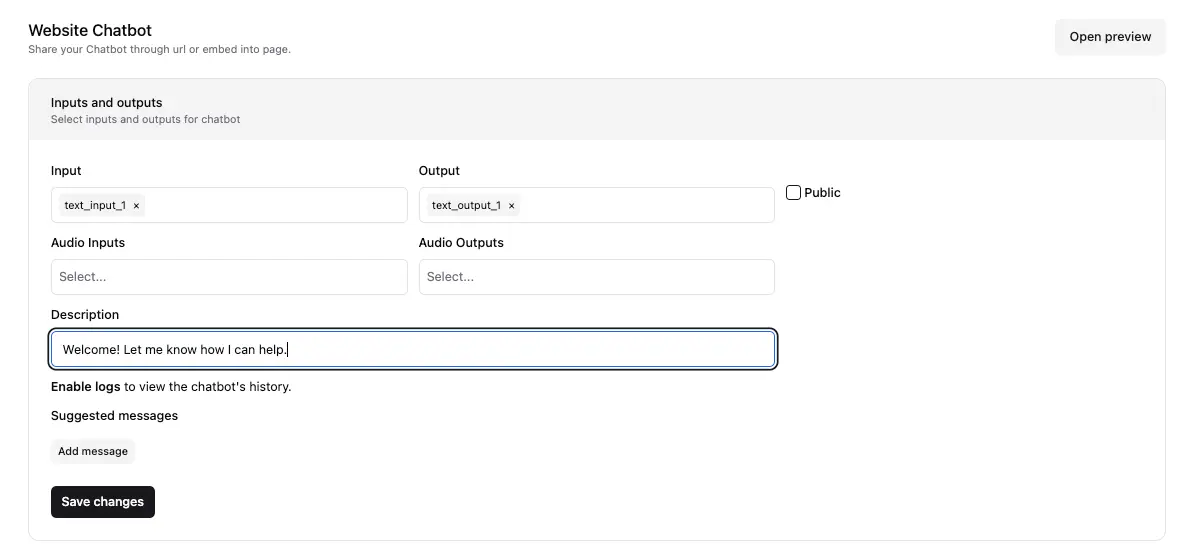
Add Suggested Messages
Provide predefined user prompts to streamline interactions.
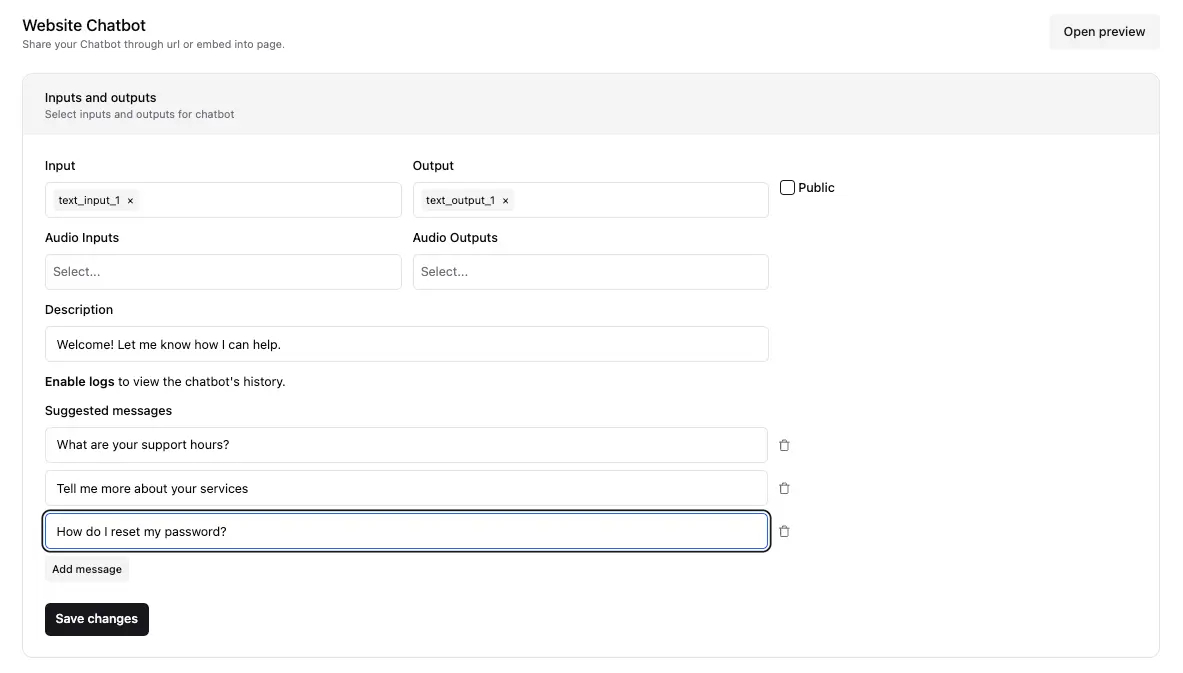
See Preview
Preview the chatbot to ensure it meets your requirements.
Embed on a Website
Copy and paste the provided iframe code snippet to integrate the chatbot into your site.
index.html
// 591 is your workflow id
<iframe
src="https://app.buildel.ai/webchats/2/pipelines/591?alias=latest"
width="600"
height="600"
title="chat"
></iframe>