Interfaces
We highly recommend getting familiar with Client SDK API before start
- Client SDK
- Embedding
- OpenAI API
Installation
Begin by installing the necessary Buildel packages using package manager of your choice.
This initial step equips you with the tools required for seamless integration with our API.
- npm
- yarn
- pnpm
npm install @buildel/buildel @buildel/buildel-auth
yarn add @buildel/buildel @buildel/buildel-auth
pnpm install @buildel/buildel @buildel/buildel-auth
Server-side configuration
- Next.js
- Remix
import { BuildelAuth } from "@buildel/buildel-auth";
export async function POST(request: Request) {
const { socket_id: socketId, channel_name: channelName } = await request.json();
const buildelAuth = new BuildelAuth(process.env.BUILDEL_API_KEY);
const authData = buildelAuth.generateAuth(socketId, channelName);
return NextResponse.json(authData);
}
import { BuildelAuth } from "@buildel/buildel-auth"
export async function action({ request }: ActionFunctionArgs) {
const body = await request.formData();
const socketId = body.get("socketId") as string;
const channelName = body.get("channelName") as string;
const buildelAuth = new BuildelAuth(process.env.BUILDEL_API_KEY);
const authData = buildelAuth.generateAuth(socketId, channelName);
return json({ authData });
}
Initialize client SDK
export const BuildelProvider = ({ children }: PropsWithChildren) => {
useEffect(() => {
async function connect() {
const organizationId = 27;
const authUrl = "/buildel/auth";
const buildel = new BuildelSocket(organizationId, { authUrl });
}
}, [])
}
Connect websockets
Establish a connection to our websocket server to engage in real-time bidirectional communication. This connection is vital for real-time messaging and data interchange.
export const BuildelProvider = ({ children }: PropsWithChildren) => {
const [buildel, setBuildel] = useState<BuildelSocket | null>(null);
useEffect(() => {
const connect = async () => {
const organizationId = 27;
const authUrl = "/buildel/auth";
const buildel = new BuildelSocket(organizationId, { authUrl });
await buildel.connect();
setBuildel(buildel);
}
connect();
return () => {
if (!buildel) return;
buildel!.disconnect().then(() => {
console.log("Disconnected from Buildel");
});
};
}, [])
}
Initialize run instance
Initialize a run instance with your workflowId to manage events for specific blocks, handle errors, and perform other workflow operations.
interface UsePipelineRunProps {
onBlockOutput?: (
blockId: string,
outputName: string,
payload: unknown
) => void;
onBlockStatusChange?: (blockId: string, isWorking: boolean) => void;
workflowId: number;
}
export const usePipelineRun = ({ workflowId, onBlockOutput, onBlockStatusChange }: UsePipelineRunProps) => {
const { buildel } = useBuildelSocket();
const runRef = useRef<BuildelRun>();
useEffect(() => {
if (!buildel) return;
const run = buildel.run(workflowId, {
onBlockOutput: (
blockId: string,
outputName: string,
payload: unknown
) => {
onBlockOutput?.(blockId, outputName, payload);
},
onBlockStatusChange: (blockId: string, isWorking: boolean) => {
onBlockStatusChange?.(blockId, isWorking);
},
onStatusChange: (status: BuildelRunStatus) => {
setStatus(status);
},
onBlockError: (blockId: string, errors: string[]) => {
console.log(`Block ${blockId} errors: ${errors}`);
},
});
runRef.current = run;
}, [buildel]);
}
export function useBuildelSocket() {
const context = useContext(BuildelContext);
if (!context) {
throw new Error("useBuildelSocket must be used within a BuildelProvider");
}
return context;
}
Send data to channel
After starting your run instance, send data payloads to a specified block in your channel. This action triggers the processing within your run.
await run.start();
run.push('topic:input', 'sample payload')
Options
topic: string
This is a combination of blockName and fieldName separated by a colon.
In this example: text_input_1:input, text_input_1 refers to name of block you want to send payload to and input is name of field within this block.
payload: any
Payload can be anything from string to complex object or even array of object. You name it.
Close connection
When your interactions with the API conclude, ensure you properly close the socket connection. This step is critical for releasing resources and securely disconnecting from the server.
useEffect(() => {
// ...
return () => {
await buildel.disconnect();
}
})
Website chatbot
Share your Chatbot through url or embed into page.
Inputs and outputs
First of all, you should pick input, chat and the output which you'd like to include in in chatbot on your website. It is important especially when one workflow contains multiple block or even flows.
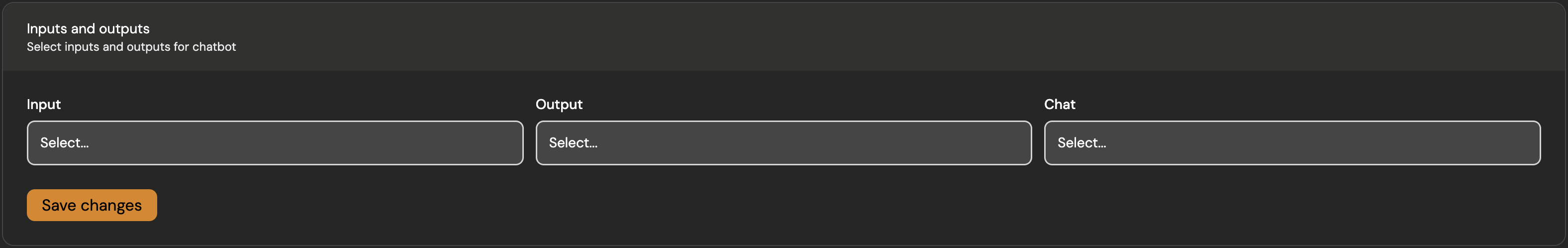
Embed on website
This snippet allows for a straightforward integration, offering your visitors the convenience of engaging with Buildel Chat directly on your site.
- React
- HTML
<iframe
src="https://app.buildel.ai/webchats/34/pipelines/95?alias=latest"
width="600"
height="600"
title="chat"
/>
<iframe
src="https://app.buildel.ai/webchats/34/pipelines/95?alias=latest"
width="600"
height="600"
title="chat"
></iframe>
Connect to our custom API
This setup will authenticate your requests and allow your chatbot to communicate with our API.
import OpenAI from "openai";
const openai = new OpenAI({
baseURL: "https://api.buildel.ai/api",
defaultHeaders: { Authorization: `Bearer ${process.env.BUILDEL_API_KEY}` } ,
};
const completion = await openai.chat.completions.create({
messages: [{ role: "system", content: "You are a helpful assistant." }],
model: "gpt-3.5-turbo",
});
Ensure you replace the baseURL with our API's URL and include your API key as the
Bearertoken in theAuthorizationheader.